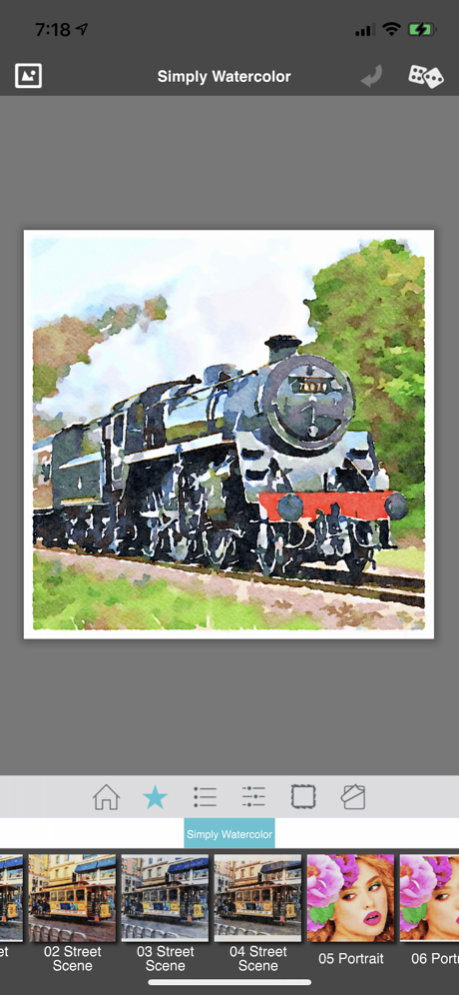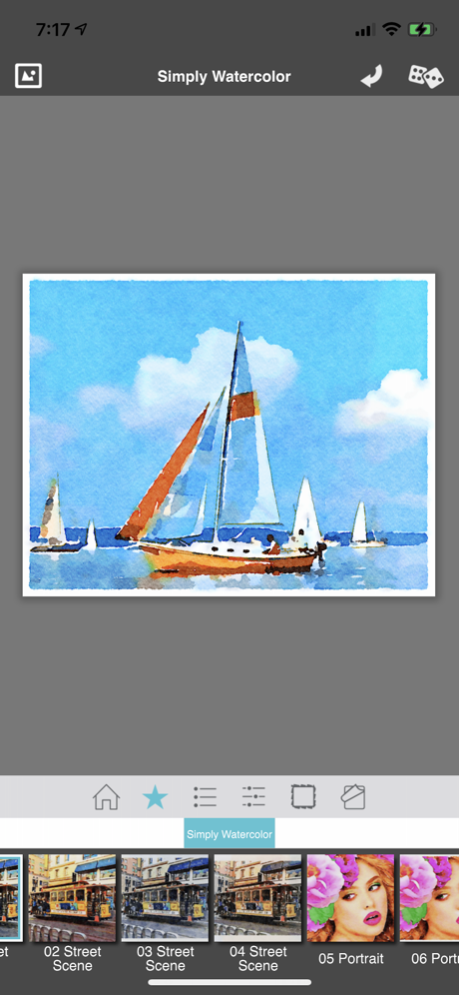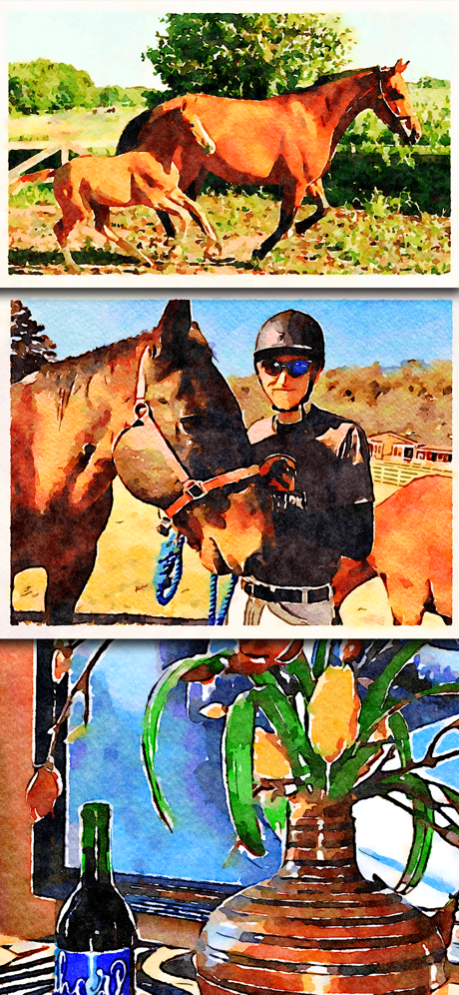Simply Watercolor 1.0.13
Continue to app
Paid Version
Publisher Description
Create beautiful watercolor paintings automatically using photos taken on your iPhone or iPad. Simply Watercolor uses real world techniques to bleed color throughout the painting naturally while still retaining detail.
No artistic skill needed! Simply snap a photo, load it in the app and watch as it creates the painting for you. Want to personalize it? Use the panel of built-in controls to adjust detail, color and shades; or add an Outline for emphasis or an Artistic Finish for mood and tone.
Simply Watercolor is the on-the-go version of our Watercolor Studio Mac App.
FEATURES
- Artificial Intelligence and Image Recognition
- Powerful Wetness Algorithm
- Detail and Shade Controls
- Outline Controls with options to color
- 54 Artistic Finishes to Warm or Cool overall painting and intensify color
- Adjustable Watercolor Edge
- One-Touch Settings to get you started
- Save Preset option to save settings for future photos - Photo Cropping
EVERY JIXIPIX PRODUCT FEATURES
- Support for high-resolution images and output
- Multiple Undo
- Randomize Button
- Quick Previewing
- Customizable Styles
- Superior customer service
Contact us any time we are committed to your long-term satisfaction!
JixiPix turns any photo into a masterpiece. The only requirement is art appreciation—we’ll take care of the rest!
________________________________________________________
JixiPix.Com
Creative Tools for Creative Types
Photography | Graphic | Artistic Apps
Mac • iOS
Feb 13, 2024
Version 1.0.13
Optimization, bug fixes and performance improvements.
About Simply Watercolor
Simply Watercolor is a paid app for iOS published in the Screen Capture list of apps, part of Graphic Apps.
The company that develops Simply Watercolor is JixiPix Software. The latest version released by its developer is 1.0.13.
To install Simply Watercolor on your iOS device, just click the green Continue To App button above to start the installation process. The app is listed on our website since 2024-02-13 and was downloaded 5 times. We have already checked if the download link is safe, however for your own protection we recommend that you scan the downloaded app with your antivirus. Your antivirus may detect the Simply Watercolor as malware if the download link is broken.
How to install Simply Watercolor on your iOS device:
- Click on the Continue To App button on our website. This will redirect you to the App Store.
- Once the Simply Watercolor is shown in the iTunes listing of your iOS device, you can start its download and installation. Tap on the GET button to the right of the app to start downloading it.
- If you are not logged-in the iOS appstore app, you'll be prompted for your your Apple ID and/or password.
- After Simply Watercolor is downloaded, you'll see an INSTALL button to the right. Tap on it to start the actual installation of the iOS app.
- Once installation is finished you can tap on the OPEN button to start it. Its icon will also be added to your device home screen.